
|
Build Automator Documentation
Log File Viewer |
|
Previous
Top
Next
|
|
|
When a project is executed and the execution completes the Log File Viewer comes up and shows a log of the process.
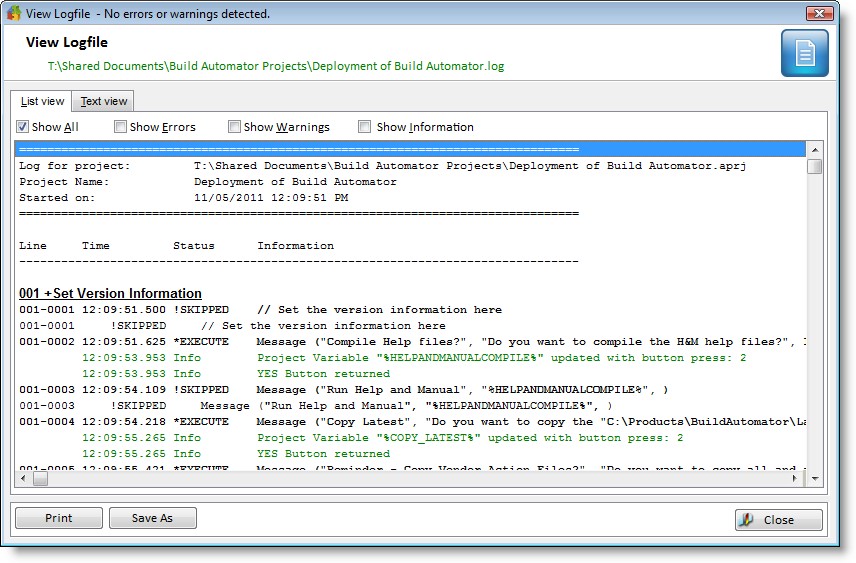
The list can be filtered to show everything, errors, warnings or information. Errors, Warnings and Information can all be checked at the same time.
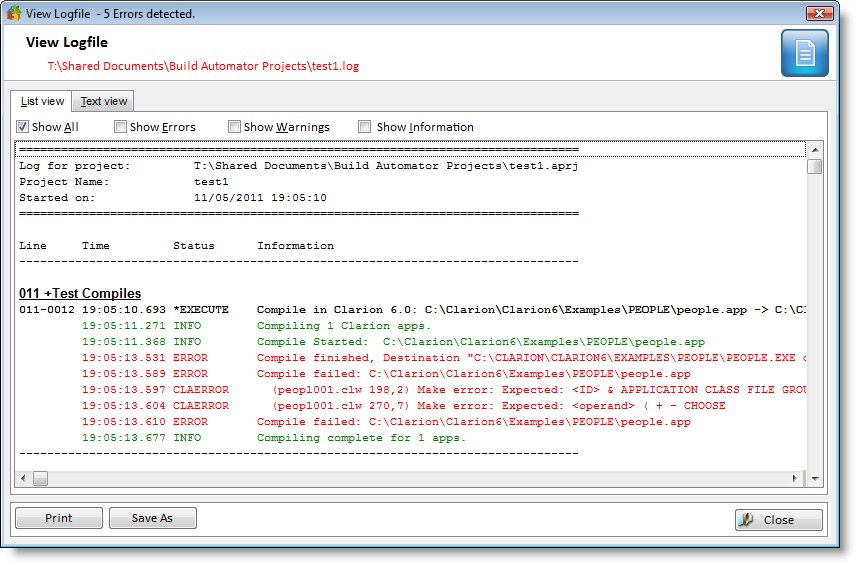
Errors show up in red color, warnings in Blue, information in Green and everything else in black. The log file points to the line numbers for the Project item and the Action item and indicates the time when the action completed. It also indicates what operation happened, execute, skipped i.e. commented out, condition passed or failed.
Below is a screenshot of the same screen as above but with only Errors checked.
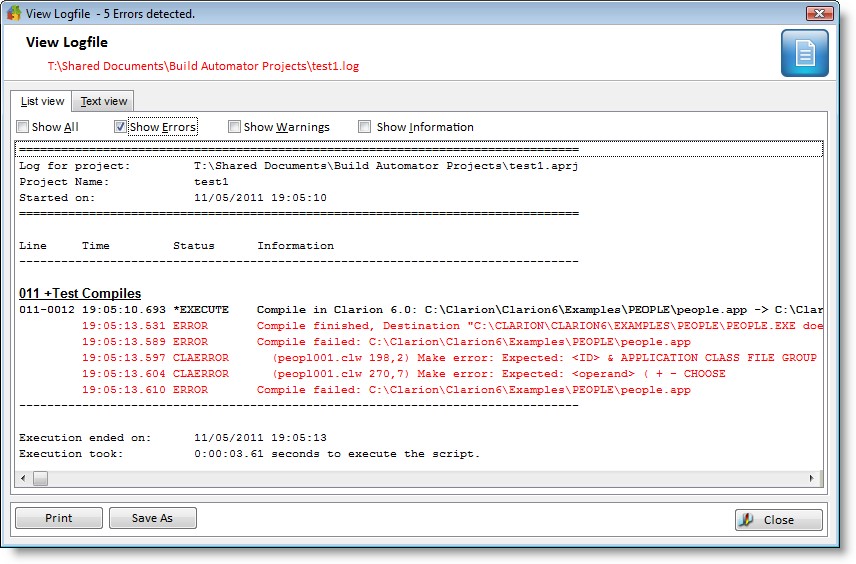
As you can see the "INFO" lines are not shows, but the log still shows you the relevant Project Item and Action Item information.
The Text tab shows the same data but without any of the color and font formatting, i.e. it shows the raw log file.
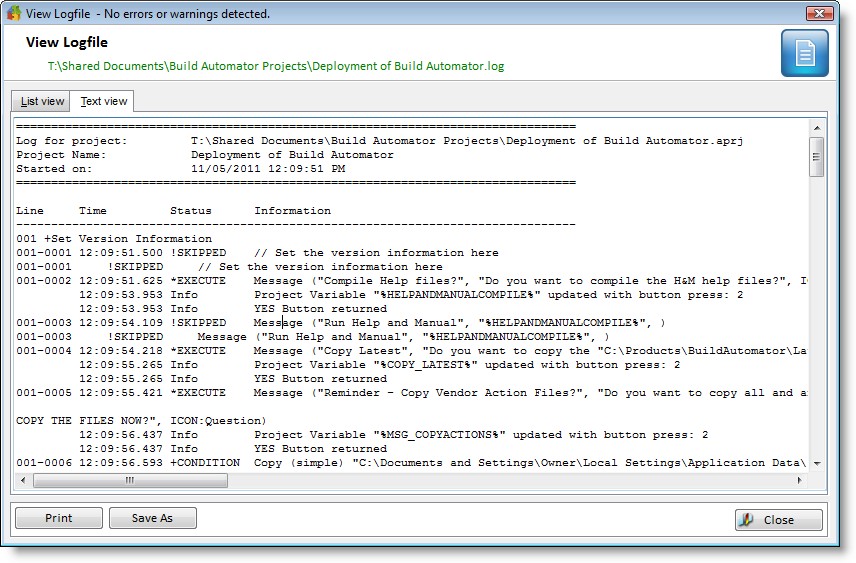
The log file can be printed or saved to a new filename. The printed output is the same as the raw output without formatting.
The log file is overwritten each time you execute the project.