
|
Build Automator Documentation
Run File |
|
Previous
Top
Next
|
|
|
This action is very similar to the Run Program action, except you select a file to run, not a program. This is the same as double clicking on a filename in Windows Explorer.
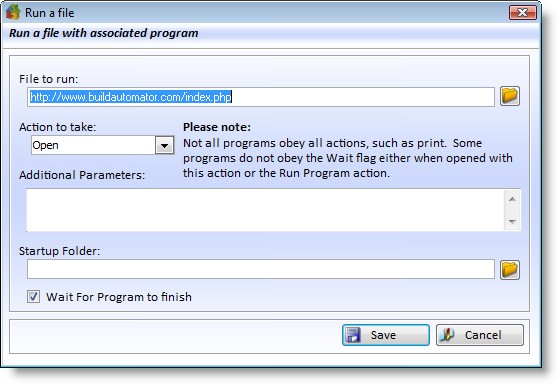
Properties |
Explanation |
File to run |
Select the file to run. |
Action to take |
Normally you would use Open, but you can also use other verbs. RunAs can be used to run programs under Windows Vista and force elevation when using UAC. Explore can be used on a folder path and will open the folder in Windows Explorer. Properties will open the "File Properties" window for the selected file. |
Additional Param. |
Add any additional parameters. Normally this should be empty. |
Startup Folder |
Normally not needed, but can be used to specify the startup folder. |
Wait for Program... |
Check this to force the Build Automator to wait for the called program to finish. Note that some programs do not obey this for security reasons, including Windows Explorer and Internet Explorer. |