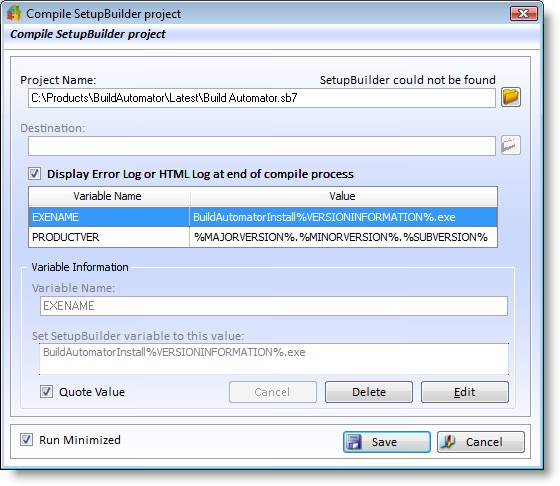|
Build Automator Documentation
Compile SetupBuilder |
|
Previous
Top
Next
|
|
|
This action takes care of compiling Setup Builder projects.
There are some limitations to this action. If you happen to have Setup Builder version 5 and version 6 installed, there is a problem picking which compiler to use. Since Setup Builder 6 associates both .sb5 and .sb6 files with Setup Builder 6 there is no way to find the appropriate program to compile with. Setup Builder 7 is fully supported.
Please note that you can only update compiler variables in your Setup Builder project from the Build Automator. There is currently no way to pass information to set normal variables in Setup Builder. What you can do is create compiler variable and in your Setup Builder script set your normal variable to the value of the compiler variable, then pass that value to Setup Builder from the Build Automator.
There are also differences in the various builds in regards of changing Setup Builder variables, making it impossible to reliably set the output file (EXENAME) before Setup Builder 6.5 build 2000.
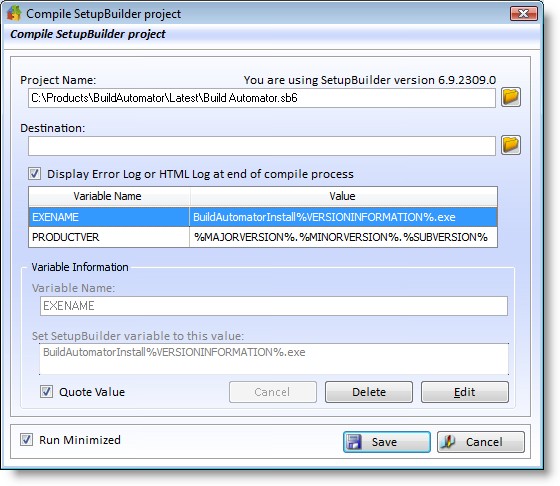
Properties |
Explanation |
Project Name |
The project file to compile. Use the button on the right to select a Setup Builder project. |
Destination |
Optional setting that specifies an alternate destination of the compiled install executable. Note that this does not work before Setup Builder 6.5 build 2000. |
Display Error Log... |
Check this to open the error log or the html log at the end of the Setup Builder compile process. Note that the Build Automator™ will continue execution of the script. |
Variables |
You can specify any number of variables to update in the Setup Builder project. Note that these variables are not saved in the Setup Builder project, only temporarily updated with the passed in values. For example if you have PRODUCTVER set in your Setup Builder project as 1.2.0.0000 and you let the Build Automator™ update PRODUCTVER to 1.2.4.1234, your Setup Builder project will still contain 1.2.0.0000 after you compile. Also note that these variables are currently being sent on the command line and that there are limitations to how much data can be sent. |
Variable Name |
Name of the variable in SetupBuilder to update. The variable name is forced uppercase to perfectly match Setup Builder variables. |
Set Variable... |
Specify the value that you want to set the SetupBuilder variable to. |
Quote Value |
When this is checked the value passed on the command line is placed in double quotes. This is normally what is required so it is checked by default. |
To create a variable, right click on the variable list and select "New Variable". To edit a variable click on the Edit button. Specify the variable name and the value you want to set it to.
If the Setup Builder version required to compile the project is not found on the machine where the script is running, you will get a warning when you try to open the action.
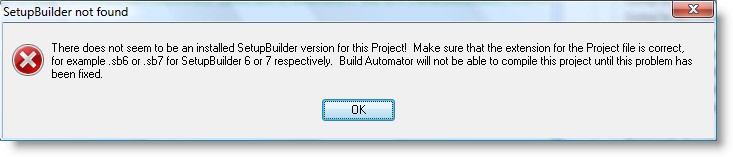
The action window also indicates that it could not find the required version of Setup Builder.