
|
Build Automator Documentation
Wait |
|
Previous
Top
Next
|
|
|
This action waits for a specified number of seconds. It can optionally show a window that counts the time left waiting and also optionally show a button where the user can stop the timer at any time and return back to the execution of the script. This action can come in handy with programs that don't behave when they are set to wait but take a fairly fixed amount of time to finish their job. The execution of this action doesn't do anything except wait.
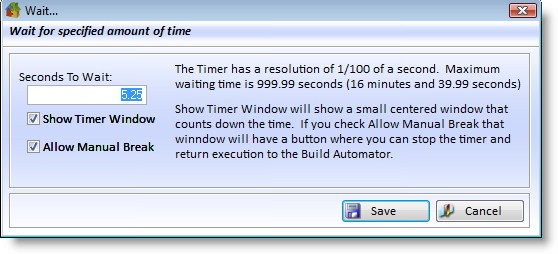
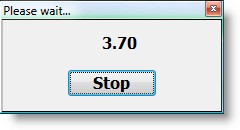
Properties |
Explanation |
Seconds to Wait |
Enter the number of seconds to wait. You can enter values between 0.01 and 999.99, although practical lower limit is around 0.5 second. |
Show Timer Window |
Displays a window where the time is counted down. See screenshot above. |
Allow Manual Break |
Only available when Show Timer Window is checked. It enables a Stop button on the timer window. See screenshot above. |