
|
Build Automator Documentation
Automator Options |
|
Previous
Top
Next
|
|
|
The Build Automator™ can be customized to serve your needs. We will be adding more new options, so the window you open may look slightly different from the screenshots, although the documentation will keep as much up to date with the software as possible.
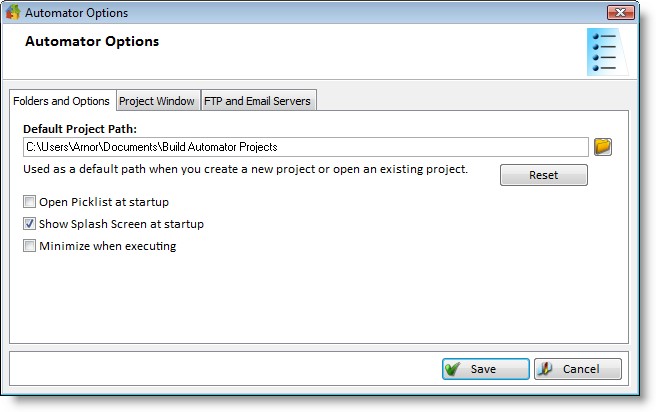
On the first tab you can specify the default project path. This path is used when you create or open a file as the default path. It defaults to your "My Documents\Build Automator Projects" folder, but you can change it to any folder. To set your default path back to the default "My Documents" folder, click on the Reset button. You will be prompted for a confirmation to reset it.
You can check or uncheck if you want to open the picklist at startup or not. You can also check or uncheck if you want to see the splash screen at startup.
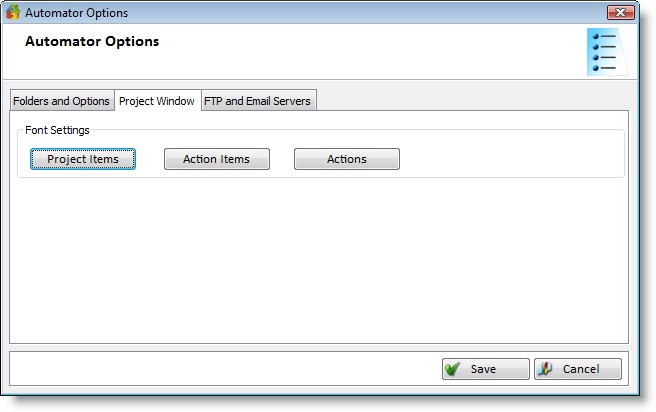
On the "Project Window" tab you can set the fonts for each of the lists on the window. Note that the font settings are applied when the project window is opened.
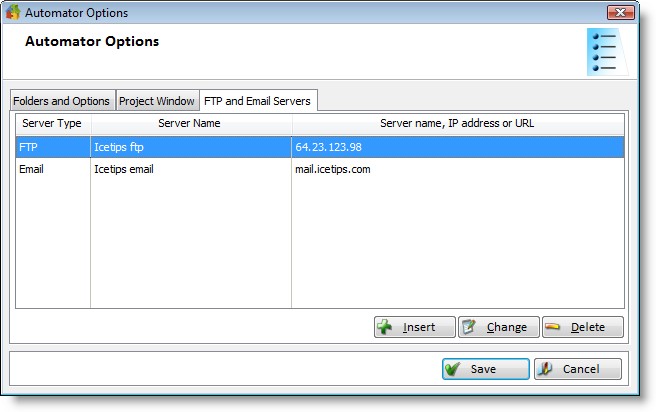
On the FTP and Email Servers tab you can set up FTP and email servers for Build Automator. Use the buttons under the list to insert a new server, change an existing server or delete.