
|
Build Automator Documentation
Update Servers |
|
Previous
Top
Next
|
|
|
Build Automator allows you to set up two types of servers, FTP and SMTP.
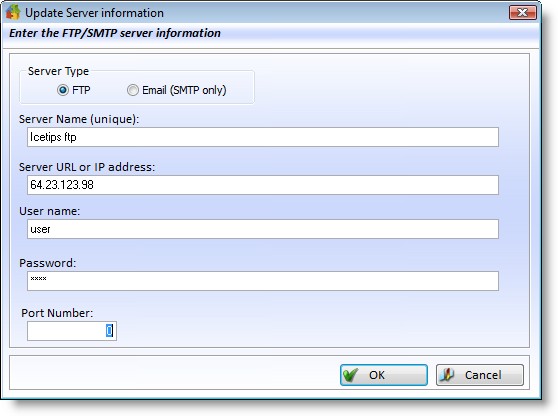
The two servers are identical except that the Port Number is only available on the FTP server. Note that the information that you see on those screenshots is not valid.
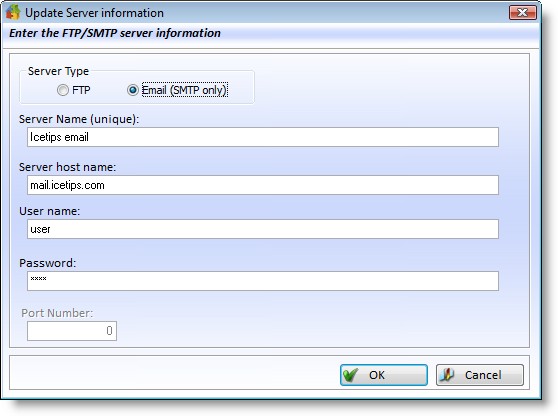
As of the first build of version 2.0 the email servers are not in use in any actions, but we are working on options that will allow you to send emails upon completion of build process or if there are errors during automated build execution.
Properties |
Explanation |
Server Type |
Select either FTP or SMTP. |
Server Name |
Descriptive name of the FTP server. This name is used in the server selection dropdown. |
Server IP or URL |
Here you need to enter either the IP address or the URL of the ftp server. |
Username |
Enter your username for the server. |
Password |
Enter your password for the server. |
Port number |
Currently not used but reserved for future use. Specify the port number to use for the server connection. |