
|
Build Automator Documentation
Servers |
|
Previous
Top
Next
|
|
|
Servers are stored in a separate file and can be selected from a dropdown in the various internet related actions. Servers can be either FTP or SMTP servers for FTP and email actions.
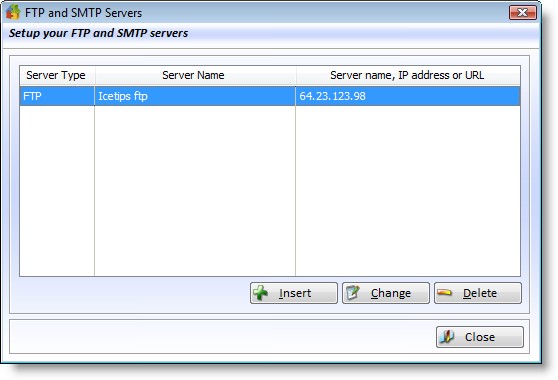
Use the Insert button to create a new entry.
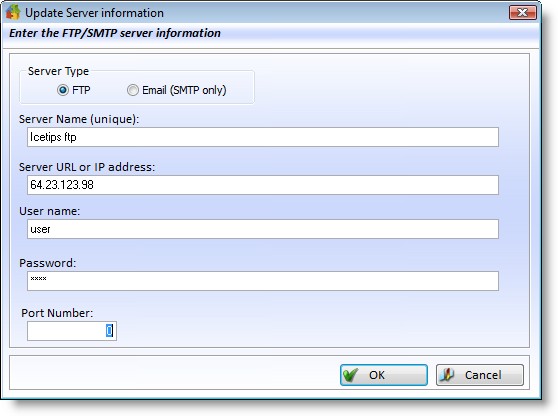
Properties |
Explanation |
Server Type |
Select either FTP or SMTP. |
Server Name |
Descriptive name of the FTP server. This name is used in the server selection dropdown. |
Server IP or URL |
Here you need to enter either the IP address or the URL of the ftp server. |
Username |
Enter your user name for the server. |
Password |
Enter your password for the server. |
Port number |
Currently not used but reserved for future use. Specify the port number to use for the server connection. |
See also: